I have a problem that when I open SAS programs (.sas files) in Vim, the colors look very ugly (a mix of white and black background, etc.).
Example here: This is how vim looks when I open a SAS file (setf=sas)
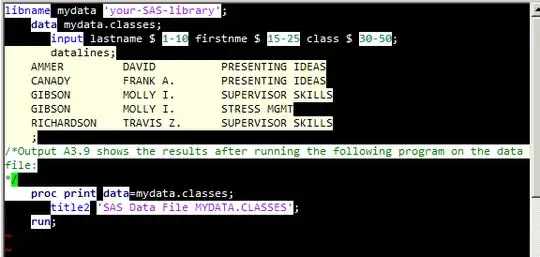
My colorscheme is koehler.
I have tried changing colorscheme, but then this happens:
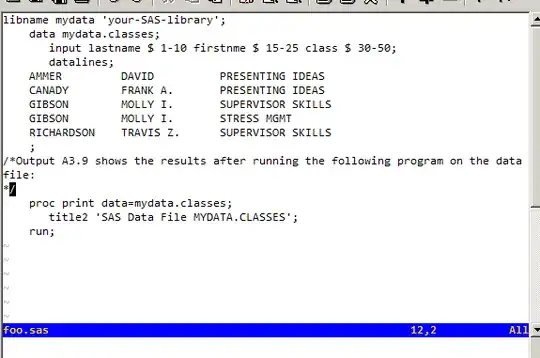
So I run :setf sas, and syntax highlighting appears again with correct colors.
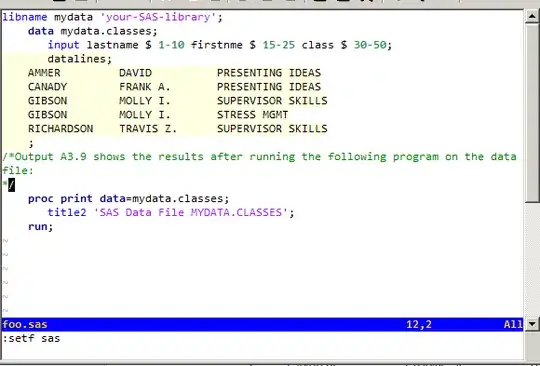
I am not sure what the underlying problem is here: It could be a problem in the colorscheme 'koehler', however, since syntax highlighting just disappears when I change colorscheme, it might rather be a problem in filytype detection.
How do I fix this?
Can I somehow configure vim to use a different colorscheme for a specific filetype? (e.g. use delek for .sas files?)
Update 2015-05-15: Appearently, the problem only occurs in gvim and not Vim run in a terminal. I have a screenshot here of how it looks when I open a .sas file in Vim from a terminal: https://i.sstatic.net/AALq4.jpg
Update 2016-01-15:
Problem was fixed by editing sas.vim and changing all the constant color definitions to HiLinks:
HiLink sComment Comment
HiLink sCard String
HiLink sDate_Time Special
HiLink sKeyword Structure
HiLink sFmtInfmt Special
HiLink sString String
HiLink sText String
HiLink sNumber Number
HiLink sProc Structure
HiLink sSection Structure
HiLink mDefine Define
HiLink mKeyword Structure
HiLink mReference Structure
HiLink mSection Structure
HiLink mText String