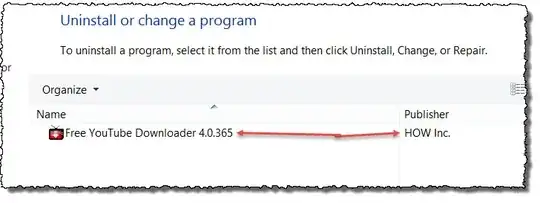This annoying app called "dragon branch ads" was installed on my PC and I have no idea how or what installed it on my PC. My question is.. Does anyone know how "dragon branch ads" may have been installed on my PC?
I also read through the question How can I remove malicious spyware, malware, viruses or rootkits from my PC but could not find any mention of "dragon branch adds" or what third party app "installs" "dragon branch adds"
Steven's answer has instructions on how to remove "dragon branch adds" from a PC. It doesn't directly answer my question but did point me in the direction of a YouTube downloader program. After looking further into this, I think, don't know with certainty, but I think this “Free YouTube Downloader” program published by HOW Inc is the application that also installed "dragon branch adds" on my PC.
I think this Free YouTube Downloader is the culprit, two days ago I manually removed "dragon branch adds', last night I uninstalled the “Free YouTube Downloader” and I have not seen “dragon branch adds" since so.. I do not know for sure that this "Free YouTube Downloader" also installed "dragon branch adds" but it sure seems like thats where it came from