Disclaimer: My question is different to and not answered in any of these similar questions:
- VirtualBox: using physical partition as virtual drive
- Running Mac OS X Physical Partition Inside VirtualBox
- Use VirtualBox to boot a physical drive/partition
Info: I have a Debian 8 (stable, jessie) OS installed collectively on four partitions on my HDD.
/boot//homeswap
My main OS, on the same hard disk drive is Windows 8.1. I’d like to, using rawdisk, gain access to my Debian OS, through VirtualBox
Tried: I have tried using this command:
VBoxManage internalcommands createrawvmdk -filename "C:\Users\relax\VMs\Debian 8\data.vmdk" -rawdisk \.\PhysicalDrive0 -partitions 3,4,5,6
But it fails, saying:
VirtualBox Command Line Tool has stopped working
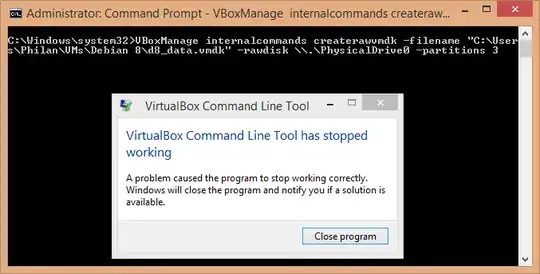
However, when I remove the partitions parameter, it creates the file and says it’s successful.
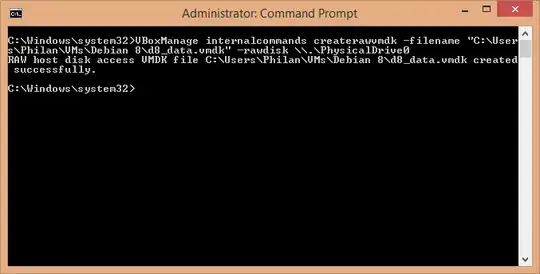
Drive info:
It's the only drive:
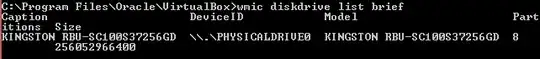
Partition List:
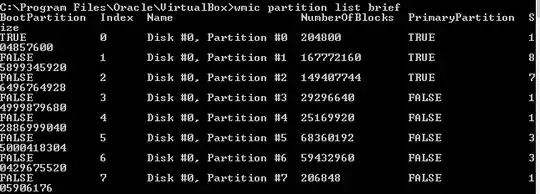
Partitions I want: (Zero-based index)

Question: How do I successfully run my Debian OS from a physical partition via VirtualBox?