I have been trying to find any pertinent articles online regarding this problem, but haven't uncovered much that is helpful.
For a couple months now I have been plagued with workstations and servers rebooting themselves for updates, despite the fact that my group policy explicitly tells it to not. The results of rsop.msc and gpresult /R both pull computer policies that configure the windows updates as such:
--Configure Automatic Updates - Enabled '2' (Notify for download and install)
--No Auto-restart with logged on users for scheduled.... - Enabled
I should note that there are no errors on the computer configuration policies for rsop.msc - but there are errors on the user configurations.
Are there some log files that might indicate why these policies are being ignored? Is it possible Microsoft is continuously releasing patches that are ignoring policy due to a critical security nature?
Thank you, and I apologize if this issue has been recorded somewhere else and I just haven't found it due to a failure of google-fu.
Update 1: I am able to run gpupdate /force without any incident and it says it completed successfully. Windows logs reciprocate this message by saying that the gp objects were detected and applied. Looking further through the logs I see an entry indicating that the server was being forced to restart in 30 minutes to complete installing a security update for IE 11 (among others, I am finding now).
Digging even more I am finding that the registry settings for Windows Update are all over the place - some configured correctly, some set to something that would seem conflicting: 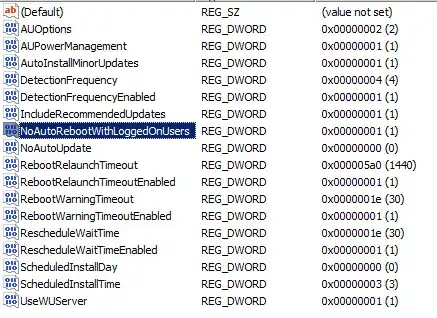
However, the "most important" setting "NoAutoRebootWithLoggedOnUsers" is clearly set to be enabled and stop it from rebooting while I was logged in.