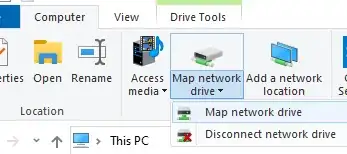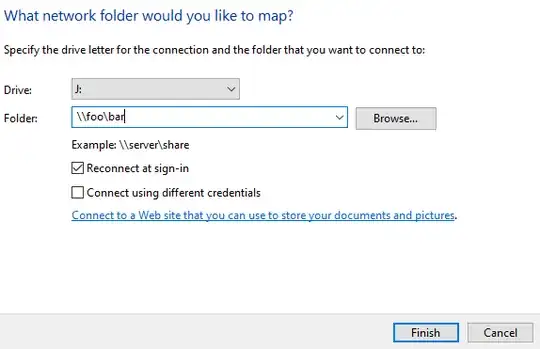I have several network storage drives that I've mapped in Windows. I'm wondering if I can change their assigned drive letters easily rather than disconnecting from them all and remapping in my preferred order.
Asked
Active
Viewed 5.2k times
2 Answers
11
Start → Run... (or just press Win+R)
Type: "regedit"
Navigate to HKEY_CURRENT_USER\Network\
There you will see a list of letters representing your mapped network drives.
Right-click the one you want to change and select "Rename". Type your desired new drive letter and close RegEdit.
Reboot.
Your network drive is now associated with the new drive letter.
Andreas
- 324
- 6
- 17
Jerry Penner
- 271
2
In Windows Explorer, go to "This PC" and click "Map network drive".
Now you can choose the network folder and change the drive letter. No reboot required.
Thomas W.
- 463