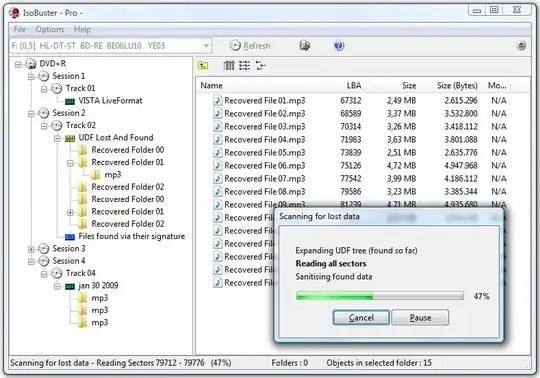When I was 11 years old or so, I made copies of my Web 0.9 websites onto CDs among other original content.
Now I'm 25 years old, I had forgotten about the CDs and the content still has sentimental value. I would like to get rid of that stack of (decaying) physical CDs while creating backups of the content on other physical forms (local hard drive, USB sticks, remote server...).
To copy from the CD into the hard drive, I'm using simple copy and paste because initially I didn't want to bother dealing with ISO images, I am interested in backups of the content and the files timestamps, not having a 1:1 binary copy of CDs or a huge ISO file since most of the files are redundant or contain useless large files.
I messed up and I totally forgot I used to make multisession CDs, which is the act of burning onto the same CD multiple times. Here's why I'm asking the question:
One time I was messing around with a CD and tried out the "Create ISO" option on Windows 7 for the sake of curiosity. Turns out:
- The ISO contained a backup of an AOL installation with all of its files corrupt, and nothing else.
- When browsing the CD with Windows Explorer, the AOL files were nowhere to be found. There were only personal files, not corrupt.
This baffled me how there was potentially invisible files to the file browser.
There is a likelihood the OS on which the images were burned on were either Windows 98 or Windows XP. I do not remember.
Based on the above description of the situation and the fact that information about the how the CDs were burned were forgotten over time:
- Did I interpret something wrong? (i.e. the invisible files may be in fact erased content?)
- Is there a reason this is happening on Windows 7 (bad driver, missing CD metadata)? Is there a feature on Windows 7 that would allow me to browse the "invisible" content natively in the file browser?
- Can I retrieve all the contents of the CD without having to create a CD image, preferably in a native way?
- I assume the "recommended" way to backup the files would be to create a CD image using whatever software, then extracting the files out of the CD image. Please correct me if I am wrong, and add recommendations if there are precautions to take in the process of doing it for multisession CDs. I am not looking for software recommendations, unless my use case is so particular I would need to be pointed towards specific software.
(Following this I noticed how certain CDs/DVDs I have showed up as blank to Windows which asked me if I wanted to write on it, whereas the surface of the disc indicated it was written on. I still wonder if there are invisible files on these discs, or if the disc has rotted, or if it's just a failed burn I forgot to throw away)
The question is not about how to create a CD image. It is about the proper handling of multisession CDs content retrieval in a non professional environment.