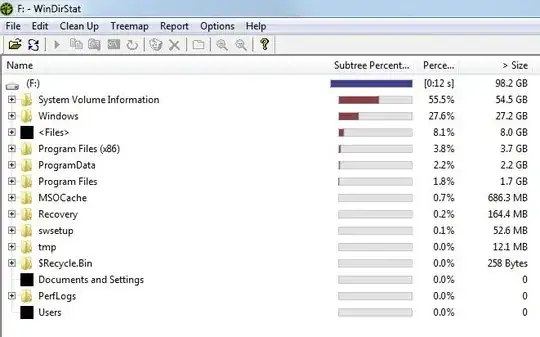I have an SSD with ~125GB formatted, and it claims ~99GB are consumed. It has been rapidly consuming storage space for weeks. I have found many instances of unexplained SSD consumption online, none of which seemed to have my answer. 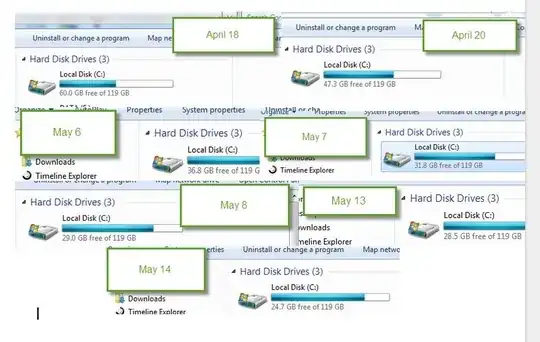
My user's directory has been properly moved to another HDD with a junction so that none of my normal data storage is done on the SSD. Windows and Program Files are still present.
However, the strange thing is that I only have 46GB of data on the drive as confirmed by directory tree listings and Total Commander viewing hidden and system files. 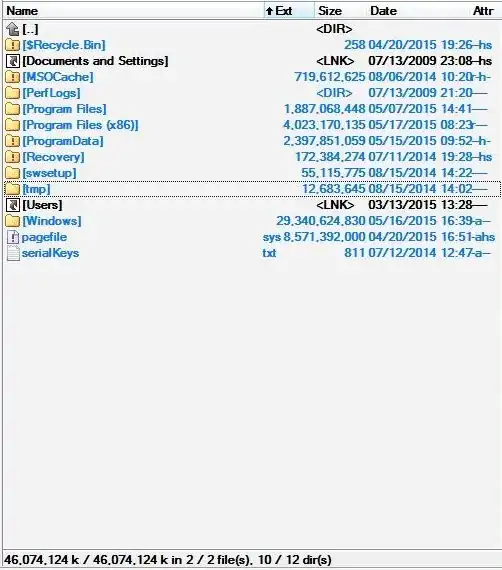
WinDirStat, manual inspection, and any other storage consumption analysis tool report 46GB of data on the drive when launched from a copy of Windows running on the SSD. 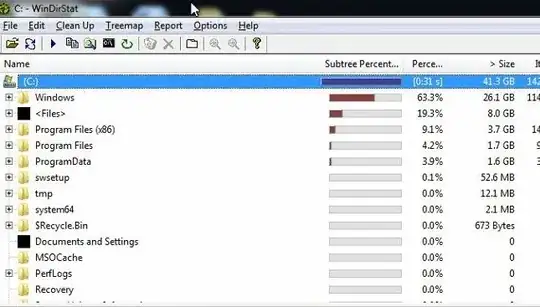 This is a big discrepancy from the ~99GB consumed. Where is all my free space?
This is a big discrepancy from the ~99GB consumed. Where is all my free space?