I have added permissions for a client user to access specific public folder (it is folder that only has contact info) in Exchange Server 2010 SP3 using public folder management console.
When checking on the client's outlook (2013) this folder is not there under the normal public folders.
What do I still need to do for it to display?
Here is an image of what the end result would be in outlook:
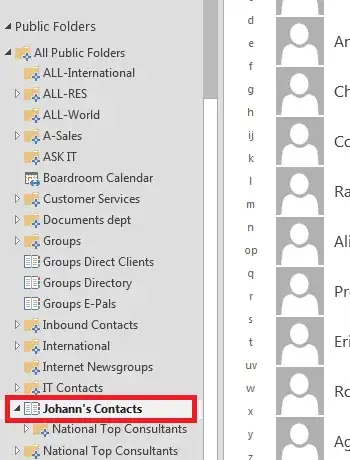
This is currently set up on a different user profile and I might need to remove this profile later on.
A link or simple step guide would be much appreciated.