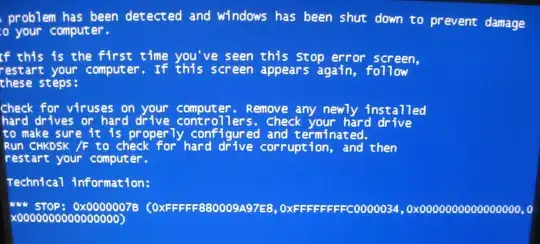I recently upgraded my machine from a z87 platform to an X99 platform (specifically the Asus x99 Deluxe + 5930k), and when I went to transfer my old SSD containing Windows 7 Pro x64 to the new build, (no surprise) it blue-screened on me with a 0x0000007B. However, unlike the other persistent BSODs I've received in the past, this one's truly stumped me. It seems that I am unable to boot Windows from the SSD in the new x99 build, but when I remove the SSD and place it back into the old build, it boots just fine...
Things I've currently tried (may not be a complete list)
- Toggled BIOS storage mode from AHCI -> IDE and back
- Removed all non-Microsoft filter drivers from SYSTEM registry hive
- Installed the storage/chipset drivers for my new machine on the OS
- Ran sysprep in an attempt to force driver rediscovery
- Ran a VBS script called Fix_HDC in order to fix HDD controller registry entries
- Rebuilt the Boot Configuration Data table
- Rebuilt the MBR
- Toggled BIOS INT 19 trap delay timings
- Ran
chkdiskandsfc - Attempted system restore from the recovery medium
- Other desperate miscellaneous fixes
Since it always seems to work just fine whenever I place it back in my old machine I'm extremely hesitant to think that it's an SSD or Virus problem... I would really prefer not to reinstall, but rather find a solution that keeps my full copy of Win7 intact.
To make matters worse, boot logging doesn't seem to work at all either.
Any ideas?
Here's the BSOD: