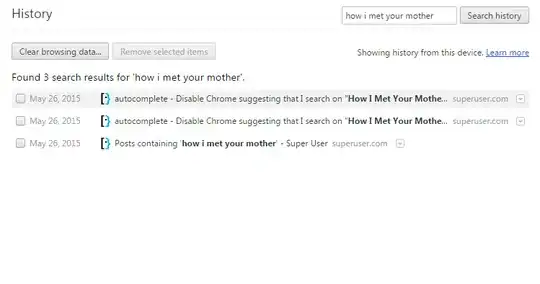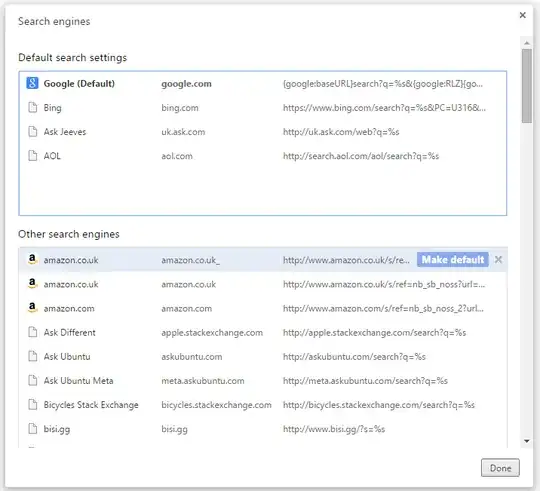If I type a question into Chrome search that begins with the word "How", it suggests that I search in the How I Met Your Mother wiki:
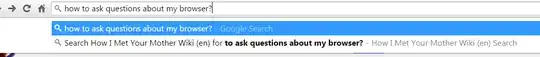
It's been doing this for years. I have been to that wiki on purpose less than 5 times in the last two years, and none of those times in 2015.
Why does it do this? How do I turn it off?
I am using Chrome Version 42.0.2311.152 m
It's probably relevant that these times from many years ago do not even appear in the history anymore: