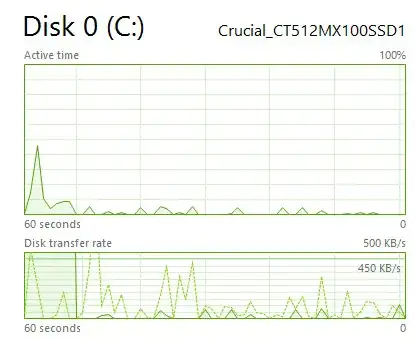Firstly, make sure your CPU has VT turned on (Check in the BIOS or through this tool.
VT is mainly there for 64 bit virtualisation support and people say it makes the VM go faster, but, I haven't honestly seen it (as per a question I asked ages ago...).
I would say that your CPU is great - that is unlikely to be the issue.
Memory could be bad - I would check your host machine has at least 40% free and that you are not paging too much as that may be causing issues.
Hard Drive - AV could be a problem - I would make sure you exclude your VM folder from the AV active checker as it may not be tuned for that, however, anything IO heavy on your host will affect speed.... I recommend you open Resource Monitor(or even just task manager) and take a look at your disk IO to make sure your disk isn't at 100% -
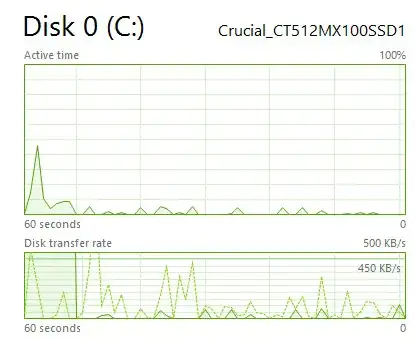
If your disk is at very high usage, I recommend offloading virtualisation to a different physical disk, or just upgrading to a SSD.