I recently enabled 2-step authentication on my Google account. In general, it works great.
However, for Google Chrome, I am able to successfully log in using the 2-step verification, however, after a successful login, the yellow warning sign  pops up and requires me to re-login. Often I can only reproduce it if I exit and re-open Chrome, but on occasion it just happens a few seconds after I successfully sign in (without a Chrome restart).
pops up and requires me to re-login. Often I can only reproduce it if I exit and re-open Chrome, but on occasion it just happens a few seconds after I successfully sign in (without a Chrome restart).
I did find several related questions on the Google Chrome support forums, and on Superuser, but I've tried the solutions listed there with no luck. Solutions I've tried includes:
- Completely disconnecting my account in Chrome and re-logging on.
- App specific passwords apparently aren't accepted by Chrome.
- I do have my Chrome Cookies setting at "Allow local data to be set (recommended).
- I get the same issue logging in to Chrome from all of my devices (laptop, work desktop, and home desktop).
- I've tried with and without checking the "Don't ask for codes again on this computer" option.
- I've disabled all extensions.
For all options above, I've completely closed Chrome in most cases (verifying using Process Explorer that all chrome.exe processes have shut down before restarting).
I'm currently using Chrome version 43.0.2357.81.
After successful 2-step verification:
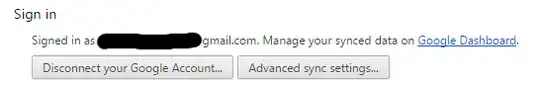
Immediately after restarting Chrome (or, sometimes just a few seconds later w/o a restart):
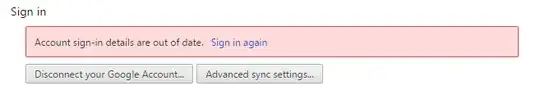
Any ideas for what I can look at to debug this?