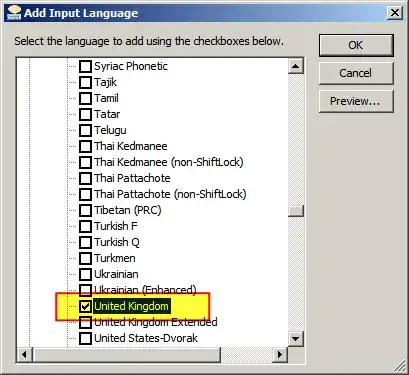On Windows 8.1 it seems as though I can't have the keyboard layout I want - I am based in the UK and if I set my language to UK English it seems to think that means I want a US keyboard layout with it's zany interpretation of where the @ and " symbols belong, quite contrary to what is printed on my keys.
If I switch to the United Kingdom Extended layout, I get my basic layout correct but now if I want to use the backtick ( which I do if I'm posting on a StackExchange site ) it has turned into an annoying auto-deadkey and I can't find any way to turn it off. I know I can follow it with a space but why should I have to? The Symbol is right there on the key!
Is there a way to have a UK keyboard layout on Windows 8.1 without breaking the behaviour of my keyboard with unwanted and unexpected deadkeys?