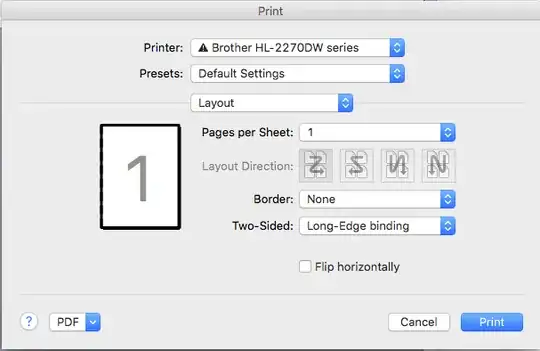I am running Windows 8 with Microsoft Word, and I am making a booklet. When I try and print duplex, the first side prints fine, and then the second side prints upside down. I have tried the thing where you set it to "flip on long/short edge," and it did not work either way. I have tried this with both portrait and landscape; no matter what, the back side still prints upside down. If it helps, my printer is an HP Photosmart 5520. Thank you so much.
6 Answers
You noted trying each of these settings:
- Flip on long/short edge
- Portrait/Landscape
However, you didn't mention which combination therein you tried.
The reason I mention this is because I'm picturing say for example a calendar; if you're in Landscape & Flip on Long edge; then the normal / expected result would be that the back page is printed upside-down relative to the front page.
This is because, when you flip to the next page of the 'calendar', the upside-down page would now be right-side up by the change in position.
The same would hold true, for Portrait & Flip on Short Edge as well; because if it's in portrait and the flip is at the top you'd assume the same sort of change in position.
If it still didn't work after trying either of these two scenarios:
- Flip on long & Portrait
- Flip on short & Landscape
Then I would strongly suspect the cause is a bug. In that case, you should check if there are any updated drivers for the printer, which I think you'd find here: http://support.hp.com/us-en/product/HP-Photosmart-5520-e-All-in-One-Printer-series/5157533/model/5157535/drivers/
And check Windows update in case the issue is the fault of Word. You might have to check the 'optional' updates as well as the 'important' updates to be through.
- 149
I see the problem is evident with more recent HP printers and have tried the solutions suggested above, however:
Interesting that an old Acer Aspire running XP Professional (V5.1/ SP3) will via router & Wi-Fi drive my HP Photosmart 3310 All-in-One to print a Word document double sided perfectly, whereas my desktop running Windows Ultimate 7 (64bit) and an HP laptop running Widows 10 (64 bit) when printing exactly the same Word document and sending print signal via the same router & Wi-Fi will print alternative pages upside down. I have made sure the printer preference configurations on the later machines match those in Acer but still no progress.
I agree there must be a bug and we therefore have to look to Microsoft & HP to provide a fix.
MS Word 2007, Epson Artisan 835 printer.... I fixed that issue after playing with the print options. I would have never guessed this one, but I found it accidentally, Go to Print, Properties, Page Layout, Two-sided printing; Settings: Binding Edge: check [LEFT] and now my booklet prints correctly. It was set to center by default.
- 1
I have tried all the combinations - long edge, short edge, landscape, portrait and Microsoft Word mucks it up each time. Simplest to print odd pages, then put the paper back in the tray the correct way round.
I agree with Mike. Word 2000,Epson XP760 printer. Landscape, two columns, A4. (It was really frustrating till I read his reply as I was time limited doing a booklet for a funeral).
- 1
Having tried everything listed above and gotten completely confused, I finally got it. Under "page layout" there's an option called "double sided". It defaults to off.
Simply switch to "Long Edge Binding"