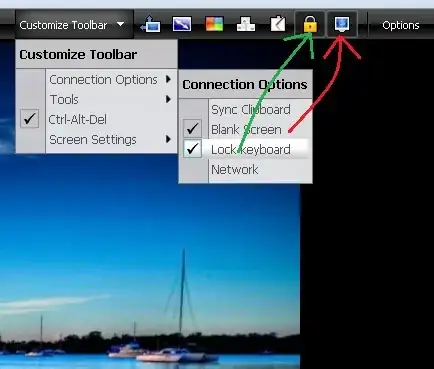I'm using log me in to remotely connect to a computer, however, when I do so, the screen turns on (its a laptop, so no chance of physically unplugging it), and if people are where the computer is, they can see what I do (and even mess with the computer!).
This caught me off guard the first time I realized it was happening, since I was used to Remote Desktop functionality, where the computer being access gets locked (and thats what I was expecting).
I've dig through the options, but I can seem to find something to get this done.. anybody knows how?