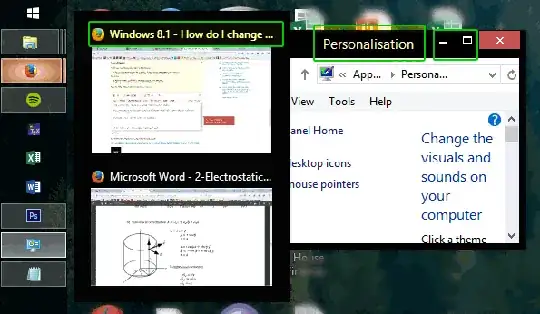I've been looking at this post and the solution says to save a file as Dark.theme with the code:
[CLSID\{20D04FE0-3AEA-1069-A2D8-08002B30309D}\DefaultIcon]
DefaultValue=%SystemRoot%\System32\imageres.dll,-109
[CLSID\{59031A47-3F72-44A7-89C5-5595FE6B30EE}\DefaultIcon]
DefaultValue=%SystemRoot%\System32\imageres.dll,-123
[CLSID\{F02C1A0D-BE21-4350-88B0-7367FC96EF3C}\DefaultIcon]
DefaultValue=%SystemRoot%\System32\imageres.dll,-25
[CLSID\{645FF040-5081-101B-9F08-00AA002F954E}\DefaultIcon]
Full=%SystemRoot%\System32\imageres.dll,-54
Empty=%SystemRoot%\System32\imageres.dll,-55
[Control Panel\Colors]
ActiveTitle=255 255 255
InactiveTitle=255 255 255
InactiveTitleText=255 255 255
TitleText=255 255 255
[Control Panel\Desktop]
Wallpaper=
TileWallpaper=0
WallpaperStyle=10
[VisualStyles]
Path=%SystemRoot%\resources\themes\Aero\AeroLite.msstyles
ColorStyle=NormalColor
Size=NormalSize
[MasterThemeSelector]
MTSM=RJSPBS
Now, this worked fine for the window titles but does not change the font color for the date and time, nor for the window previews. It also doesn't work in the file explorer but I'm not hugely bothered about that (unless there's an easy fix).
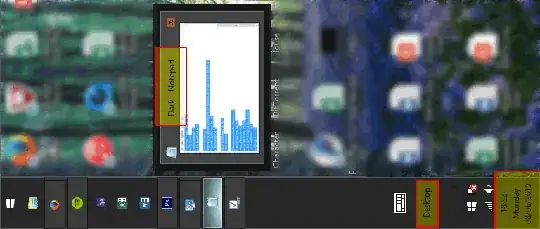
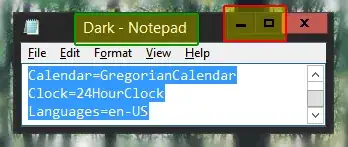
I have outlined the desirable effects in green and the undesirable black font in green. Could anyone help me out here?