One of the partitions on our Server 2003 R2 server recently ran out of free disk space.
After freeing up a significant amount of free space (20 GB, which only corresponds to 1.37% of the partition - maybe not enough?), I noticed that the "Compress contents to save disk space" option was greyed out for every file and folder on that partition:
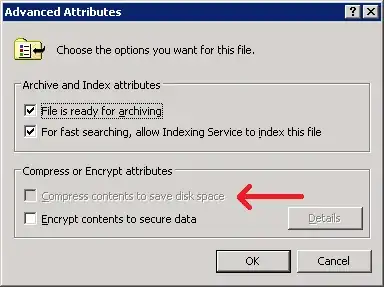
Does there need to be a certain percentage of free space on the drive, rather than absolute amount of free space? Or maybe running out of free space caused it to disable this option and it won't return until the system is rebooted?
Just to clarify: this option used to exist on this partition at one point and the partition was, and still is, NTFS formatted. All other NTFS partitions on this drive do have a "Compress drive to save disk space" option in the "General" tab but that option does not exist for this particular partition.
I haven't seen this before and couldn't find any information online about it.
Does anyone have any idea what could cause this to happen and how can go about fixing it?