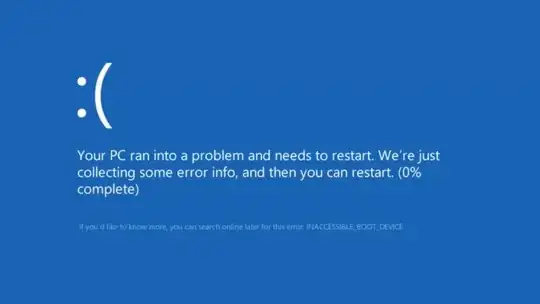I have a Windows 8 partition on my hard drive which I've been trying to get to boot into Windows.
I first just boot into my drive, then I get a screen saying:
Your PC ran into a problem and needs to restart. We're just collecting some error info, and then you can restart.If you'd like to know more, you can search later online for this error: INACCESSIBLE_BOOT_DEVICE
Then it tries to boot once or twice more and a screen shows with the error code 0xc0000001.
I am able to start into Safe Mode, and I have tried sfc /scannow (both from the External Drive and the Installation CD, it couldn't open repair tool), automatic reparation (both from the External Drive and the Installation CD, it either couldn't find or repair my computer, sometimes 8007001f error), a half reset/file refresh (I was warned this is not possible on Windows To Go, so I did it through the CD, then it said that the device that Windows is installed on is locked) and chkdsk /f.
I have tried a few other minor things (like bootrec /rebuildbcd) but these are the main things, is there anyone here who know what I can do?
PC: Macbook Pro (Retina, 15 inch, Early 2013).