I'm trying to mount the EFI Partition from Disk Management but all the options for the EFI partition are greyed out, so I can't do anything..
here's a screenshot from the problem :
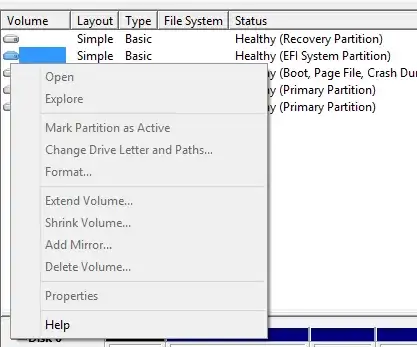
I'm trying to mount the EFI Partition from Disk Management but all the options for the EFI partition are greyed out, so I can't do anything..
here's a screenshot from the problem :
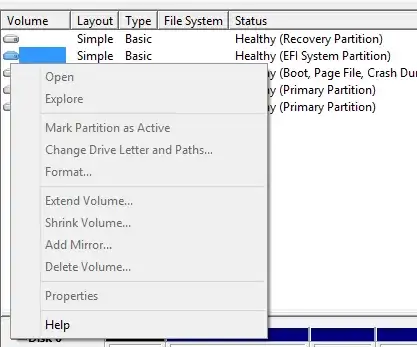
If you're using Windows 7:
mountvol P: /S in the Administrator Command Prompt window. This makes the ESP accessible as drive P: from that window. (You can change the drive identifier if you like.)Note that this will not make the drive accessible in the GUI. Also, I'm not sure offhand how to open the Administrator Command Prompt window if you're using Windows 8 or later.