I come from Windows background and it's very furstrating that when I start typing something, I can't use arrows, backspace, alt+arrows etc. anymore thanks to this little box in the right bottom corner:
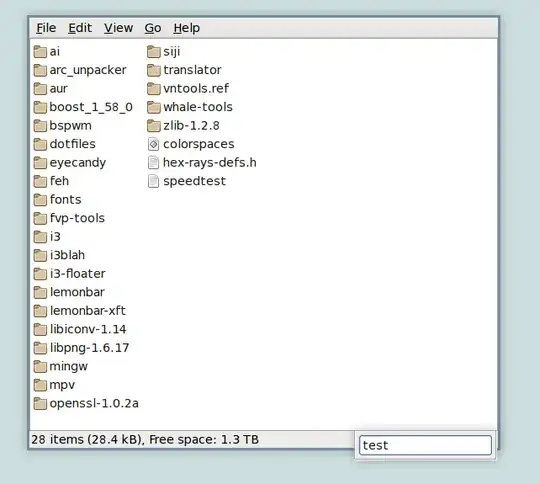
Is there any way at all to disable it and make it behave like Windows Explorer?