I'm using Notepad++ on Windows 8.1. Until recently it closed just fine when I clicked the X but now when I do so it doesn't close but rather freeze the application. When I repeatedly click the X the window will turn white and Windows says that the program is no longer responding then I can make Windows kill the process.
In an attempt to fix this issue I uninstalled it using the regular Windows program uninstaller but that didn't work either, it got stuck forever on
Launching: regsvr32 /u /s "C:\Program Files (x86)\Notepad++\NppShell_06.dll"
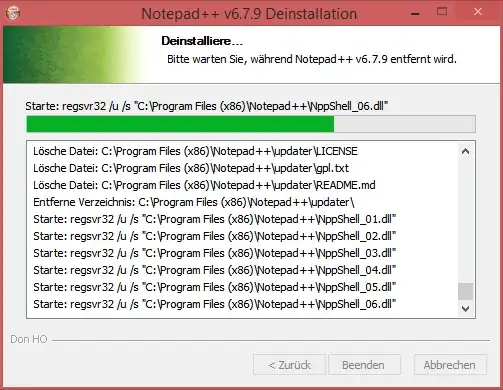
Since an ongoing installer/uninstaller can't be terminated I chose to kill it using Task Manager.
Now that the program is no longer registered and half-uninstalled I installed it once again but the freezing issue persisted. I then proceeded to use the thorough Revo Uninstaller and cleaned Notepad++ off the machine. That worked.
I installed Notepad++ once again and the issue was gone. However later on the issue came back. What the heck? How can I fix this once in for all? I'm running the latest version as of now, obviously.
There seems to be an issue with
C:\Program Files (x86)\Notepad++\NppShell_06.dll
because it's used by some process even when Notepad++ is not running.