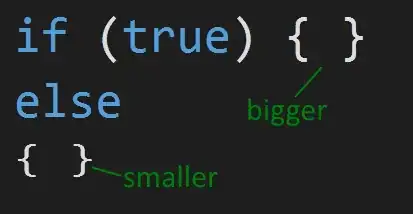In VS 2013, I've noticed that lines of code show in a smaller/different font if it contains only non-alphanumeric characters (basically, punctuation and special characters only). This is especially rough for me because, due to OCD being triggered, I now have to put text comments at the end of every line that contains only a curly brace to ensure that the font size matches all of the others. This is really starting to affect my overall performance, so I am hoping that someone help me find out why this is happening and what can be done to fix it.