I have basically two images :
1. one with jpeg and file "attributes" as 'N' as seen below :
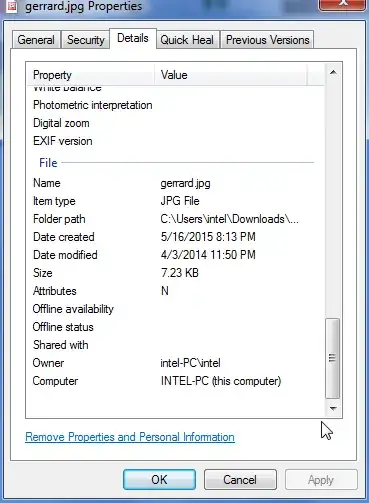
Now i m trying to create image with same property but whenever i create new image or edit the same image the attribute chnages to 'A'. can anyone please tell me how to replicte same image property and create a new image in windows.