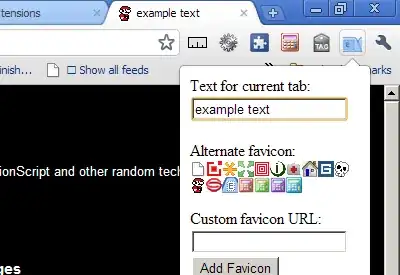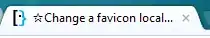This is a frustrating question, mostly because all searches for this usually give me information on how to change a favicon for a website the user owns. Allow me to elaborate on my issue.
I would like to be able to change the favicon that is displayed for one of the sites I visit regularly. This site happens to be gmail. I always have two gmail accounts open at the same time, and have recently taken to using the 'pin tab' feature in chrome. This is convenient, but makes the two tabs look identical. I would simply like to change the favicon on one of the tabs to make it easier to distinguish between the two.
I have an idea that this could be done using some url javascript, which would be easy enough for me to add into a bookmark. However, I am no good at javascript.