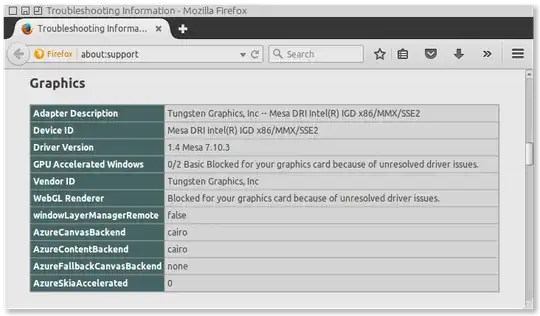Well, I wanted to try to check out WebGL on Firefox (v38.0.5 on Linux); and I realized that in about:config, webgl.osmesalib was set to /usr/lib/libOSMesa.so.6, while about:support claimed:
Graphics
--------
Adapter Description: Tungsten Graphics, Inc -- Mesa DRI Intel(R) IGD GEM 20100330 DEVELOPMENT x86/MMX/SSE2
Device ID: Mesa DRI Intel(R) IGD GEM 20100330 DEVELOPMENT x86/MMX/SSE2
Driver Version: 1.4 Mesa 7.10.2
GPU Accelerated Windows: 0/1 Basic Blocked for your graphics card because of unresolved driver issues.
Vendor ID: Tungsten Graphics, Inc
WebGL Renderer: Blocked for your graphics card because of unresolved driver issues.
windowLayerManagerRemote: false
AzureCanvasBackend: cairo
AzureContentBackend: cairo
AzureFallbackCanvasBackend: none
AzureSkiaAccelerated: 0
So, I found Blocklisting/Blocked Graphics Drivers - MozillaWiki, which notes:
Mesa drivers are whitelisted if the Mesa version is at least 7.10.3 (see bug 659560).
Exception: with the Nouveau 3D driver, the Mesa version is required to be at least 8.0 (see bug 729817)
Right, so libOSMesa.so.6 doesn't actually check out with 1.4 Mesa 7.10.2, but I thought I'd rebuild from source anyways.
So I got the source of 7.10.3 (MesaLib-7.10.3.tar.gz, MesaGLUT-7.10.3.tar.gz) and libdrm-2.4.24, unpacked, ran PKG_CONFIG_PATH=/path/to/Mesa-7.10.3/libdrm-2.4.24 ./configure --enable-gl-osmesa and make, and indeed, I do get shared library files built libOSMesa.so -> libOSMesa.so.7 -> libOSMesa.so.7.10.3; and if we doubt the version info in the filename, we could also try this:
$ strings -a lib/libOSMesa.so.7 | grep 'Mesa 7'
%u.%u Mesa 7.10.3
OpenGL ES-CM 1.%d Mesa 7.10.3
OpenGL ES 2.0 Mesa 7.10.3
Nice, so now I thought, I'll just replace this library as webgl.osmesalib:
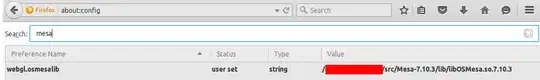
... and run Firefox with:
LD_LIBRARY_PATH=/path/Mesa-7.10.3/lib LD_PRELOAD=/path/Mesa-7.10.3/lib/libOSMesa.so.7 strace /path/to/firefox -P default -safe-mode -new-instance 2>&1 | grep --color=always 'Mesa.*\.so'
... and strace even tells me the library has been opened:
open("/path/Mesa-7.10.3/lib/libOSMesa.so.7", O_RDONLY) = 4
... and still - I get this in about:support, the same as above:
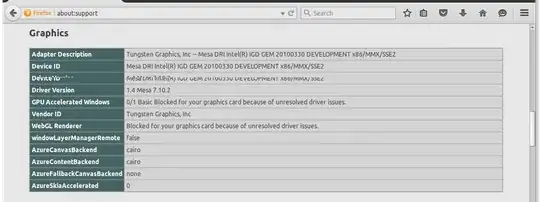
So, it's still referring to Mesa 7.10.2, regardless - and I have no idea why?
Btw, I just now realized that the config setting webgl.osmesalib may be something hanging in my profile from earlier versions, because if I start firefox with default profile and safe mode, all I get is gfx.blacklist.suggested-driver-version and gfx.prefer-mesa-llvmpipe settings:
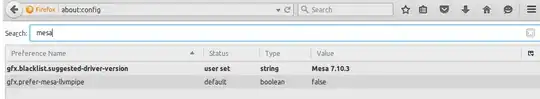
So - how can I persuade firefox, to try the newly built Mesa libraries, instead of the old ones?