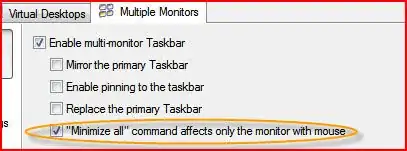I sometimes run full-screen applications in the external screen and I don't want to minimize them when I pressing winkey + d when I'm working on the main screen.
Under Windows 7, I can use winkey + m to minimize all windows in current screen. But for Windows 8.1, winkey + m works exactly the same as winkey + d.
This is really inconvenient for me, especially when the applications which are in the external one are running in exclusive mode.
So is there a hotkey acts the same as winkey + m under Windows 7 for 8? Or is there any softwares which can do this for me?