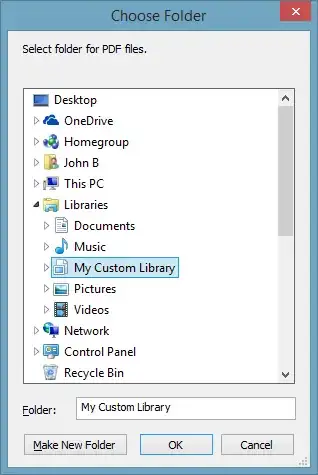This is the folder chooser window that pops up on Adobe Illustrator CS6 running on Windows (8.1 pro) when a script calls for a file or folder to be selected (on the left below - this example is from the multiexporter script but it's not specific to that script):
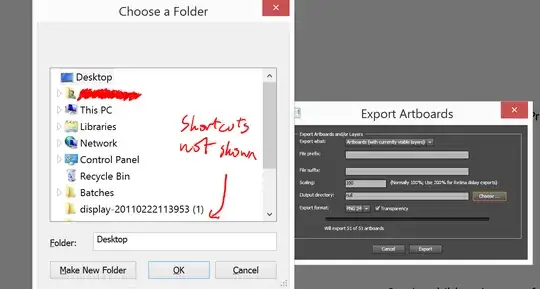
My biggest issue with it is that folder shortcuts are not shown at all in this view, not even when navigating to folders they are in. This plus the fact there is no option of typing a location makes folders in nested network drives based on domains and URLs, which I normally navigate to using shortcuts, seemingly impossible to reach using this dialog (the domains don't appear under Network).
It's very different to other file or folder selection views used for saving, opening etc. I know that Adobe have been much-criticised for using old and obsolete Windows file selection windows elsewhere in their UI (for example keeping Windows 95 style save and open dialogs). Some guesswork combined with google image search turned up this SO answer which suggests it's called the "Folder Browser Dialog", apparently invoked by new FolderBrowserDialog.
So, how can I get a shortcut - or something equivalent - to be visible and usable in it? Suppose I have regular working directories which have complex paths based on a domain. How can I enable myself to quickly and efficiently reach it using this dialog?