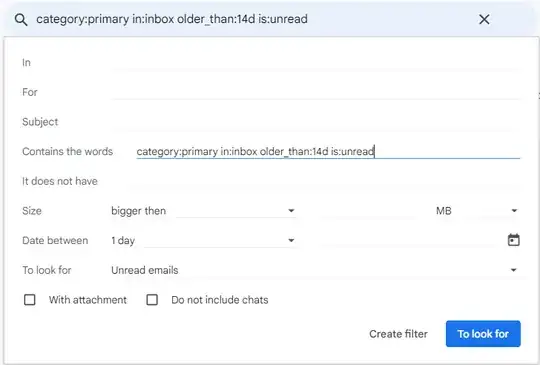I have over 50 rules which automatically move incoming email (in both gmail and hotmail) when they arrive into folders. But the problem I have found is now I have to go through each folder to see if it has a new email.
So how do you create rules to automatically move email from inbox to a certain folder after certain time (say 1 week) or after they have been read.