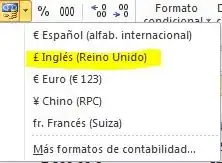You might have to change the currency format on windows and that will push every application running on windows to use the currency symbol selected.
Step 1: Click start button and head to control panel.
Step 2: Click Clock Language and Region.
Step 3: Just under Region and Language click Change the date, time or number format.
Step 4: In the format tab from format drop down menu find and select the format you want to use. English US uses $ for example.
You can also:
Step 5: Click Additional settings.
Step 6: Select currency tab from the dialogue box.
Step 7: In the currency format field type whatever you desire.