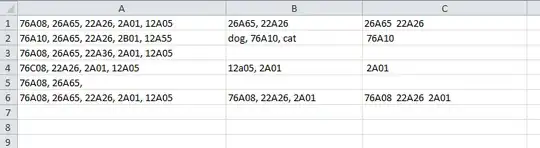I've two collumns in excel and I want to see if there is a common word(s) betweeen my cells, for instance:
Cell A1: 76A08, 26A65, 22A26, 2A01, 12A05
Cell B1 I've : 26A65, 22A26
In cell C1 the result exepted is : 26A65, 224A26
I have over 7000 rows.
I've two collumns in excel and I want to see if there is a common word(s) betweeen my cells, for instance:
Cell A1: 76A08, 26A65, 22A26, 2A01, 12A05
Cell B1 I've : 26A65, 22A26
In cell C1 the result exepted is : 26A65, 224A26
I have over 7000 rows.
This VBa will do it
Rememeber to take a back up of your file first in case! (There is no undo option in VBa)
Since you have blank lines, but know how many rows, you can use this UNTESTED code.
Option Explicit
Sub doTheThing()
Dim row As Integer
row = 1
Dim totalRows as Integer
totalRows = 7000 'Change the number to the total rows
for row = 1 to totalRows
Dim splitty() As String
splitty = Split(Range("B" & row), ",")
Dim i As Integer
For i = 0 To UBound(splitty)
Dim sp As String
sp = splitty(i)
If InStr(Range("A" & row).Value, Trim(sp)) Then
Range("C" & row).Value = Range("C" & row) & sp & " "
End If
Next i
Next row
End Sub
How do I add VBA in MS Office?
Before
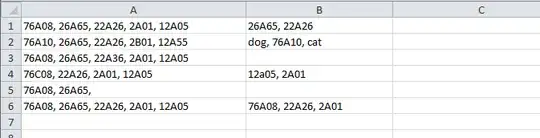
After