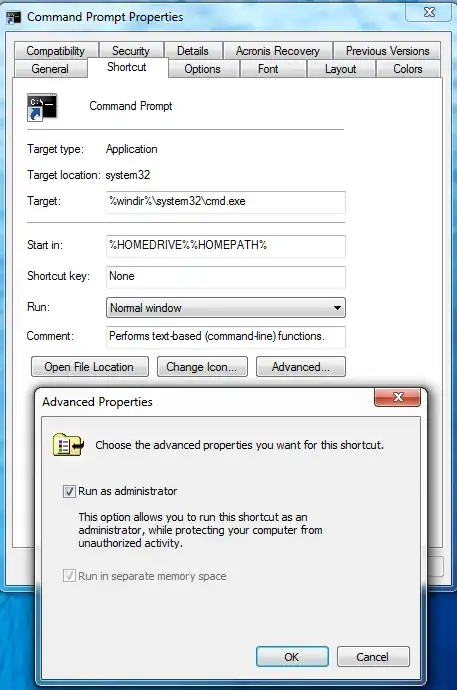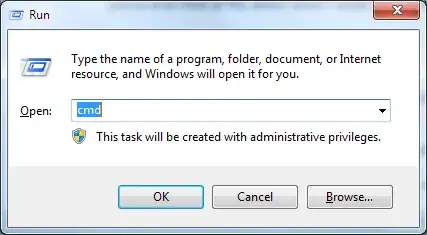I'd like to be able to start Command Prompt as admin either as default or as an easy routine.
I know about Ctrl+Shift+Enter in the search list or adding a Registry Entry for a new Context Menu, but I was wondering if there's an easier way.
If it's not possible when you start the cmd, could it be done via a command inside of it, like for example sudo on UNIX systems?
Thanks.