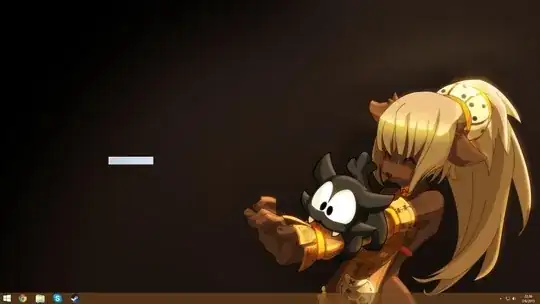An empty, rectangle box popped out of nowhere whilst playing a game and listening to music trough Chrome. This resulted in all my current apps being minimized, including the game I was playing.
During this, clicking my desktop and right clicking the box itself only made Windows go "Ding", with no other feedback whatsoever. So far, I have only encountered this issue once, and have never seen it before on any kind of computer. It went away upon restarting explorer.exe.
I decided to use the built-in Windows defender after experiencing trouble with both Avast! and BitDefender on my previous Windows 7 installation, and I am experienced enough to tell a scam/fishy item from a legitimate resource in terms of general use. I can confirm that Defender works, at least to an extent, after attempting to infect my own computer and failing.
I am myself very keen on file optimization and making sure I only have as little files as I need, so I don't go around installing whatever I see floating around. I know what I need and what I don't.
I cannot stress this enough, the box was empty. There were no ads or such.
Here are two screenshots for reference - One I took during the strange event, and one I took after.