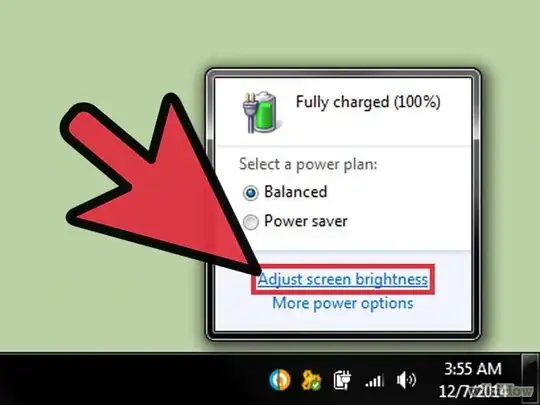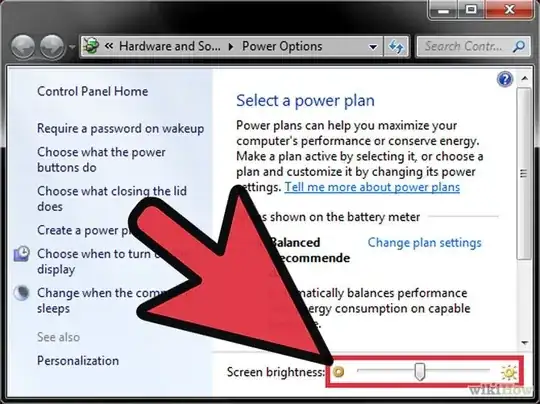I have a dual boot Lenovo W520 system, with Windows 7 and Ubuntu 14.04. In Ubuntu, when I set the brightness to the lowest value, the backlight actually turns off, which is a brilliant battery saver.
On Windows, I could install the bulky Lenovo Power Manager which turns off the screen with Fn+F3, but I'm trying to keep my laptop completely bloatware free. Can I somehow adjust the minimum brightness in Windows (e.g., in the registry?) Or is this a driver thing, and did I just luck out with Ubuntu not using Lenovo's PM drivers?
I have seen How can I dim my computer screen beyond the minimum? but that question is about eye strain: they all just make the pixels 'dark' rather than the backlight. I want to set the screen backlight to zero, to save battery life.
Added note from barlop
The OP reasons, not unreasonably, that it seems the software that appears to reduce brightness, e.g. flux/dimmer, doesn't reduce the backlight, hence the taskbar doesn't get darkened, so he reasons that it is darkening the pixels. So if anybody does want to recommend software, then it should reduce the brightness of the taskbar too. And ultimately his concern/interest is battery life rather than eye strain. So a neutral density filter / vinyl sheet, or sunglasses, don't apply to his case.