I have a word document that shows Arabic text in the wrong direction to expected.
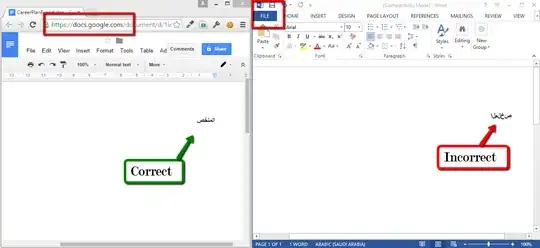
I opened the same doc on my colleagues machine and the text shows in the correct direction.
I uploaded the doc to Google Docs, which shows it in the correct direction.
When I copy and paste the wrong-direction-text from Word into another text-editor (not word), the text becomes the right direction.
Which settings do I not have within my Word that I am missing?
Thanks
Using both the LTR and RTL buttons do not change the text direction. I recorded a clip: http://screencast.com/t/p4LIsMnBI