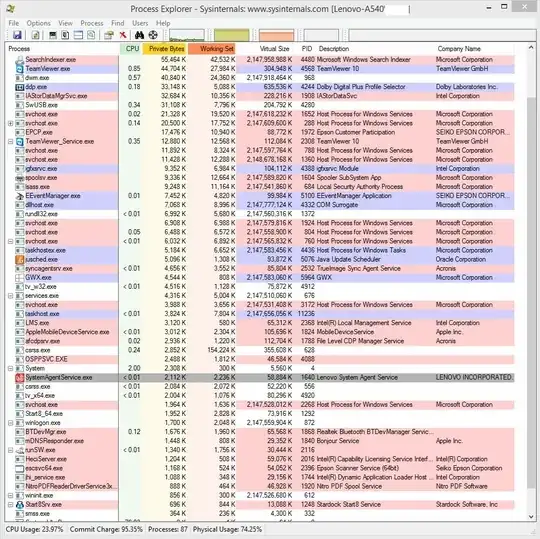I've a client with a Lenovo A540 All-in-one, 8GB RAM, 1TB SSD drive, Win 8.1. She is occasionally getting low memory errors.
The computer is relatively new, has had an active BitDefender subscription from day 1 and AFAIK, has the latest drivers installed. Memory is managed by Windows (no changes made to paging file settings).
System shows Commit Charge at over 95%, which I suspect is related to the low memory error. See link.
Sysinternal Process Explorer memory results are also shown in the below link.
Any insights about how to identify the culprit here? I'm offsite in another city and troubleshooting via remote, so must be careful about disabling startup services.
Screenshots:
Commit Charge:
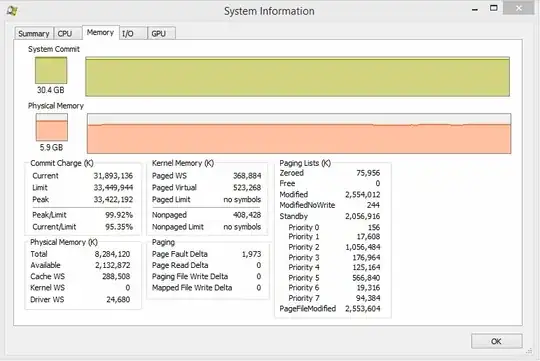
Process Explorer: