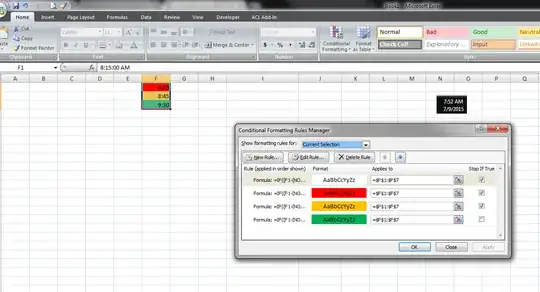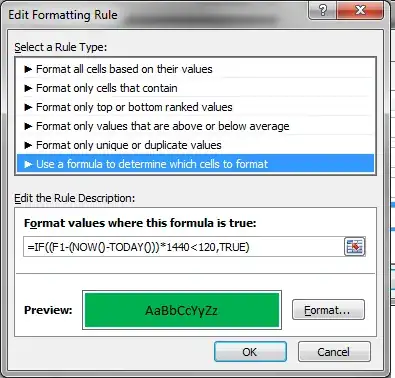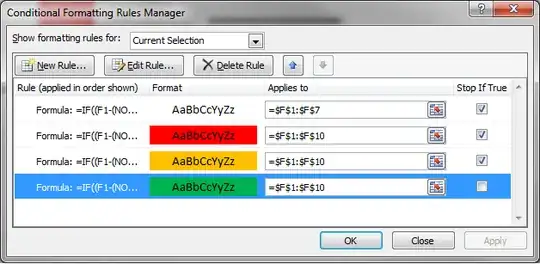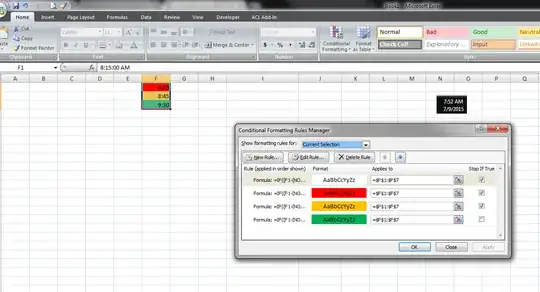Your conditional format rules will need to be like this -
=IF((F1-(NOW()-TODAY()))*1440<0,TRUE)
=IF((F1-(NOW()-TODAY()))*1440<30,TRUE)
=IF((F1-(NOW()-TODAY()))*1440<60,TRUE)
=IF((F1-(NOW()-TODAY()))*1440<120,TRUE)
But you'll need four rules, with the smaller ones stopping when true. Put them in the above order, but use whatever cell your times start in instead of F1
You should apply this to only the first cell then right click and drag down and hit "fill formatting only" - otherwise it will use the F1 in every case rather than each cell.
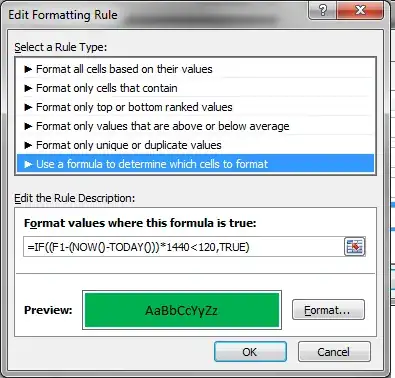
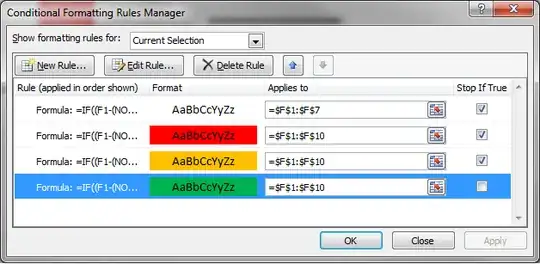
click for full size