My desktop PC keeps waking up every time I put it to sleep. I put it to sleep, it wakes up. I put it to sleep again, it wakes up. I put it to sleep once more, it wakes up! It only stays asleep for about half a minute and then just wakes up again. Why is it doing that? I mean I know that Microsoft was trying to be smart with Windows 8 (on so many levels!) and they have put in place some wake timers so that the PC may wake up in order to install updates or perform some "maintenance" tasks. But I have already been over those settings. They are disabled, and there are no pending maintenance tasks.
Have a look:
Microsoft Windows [Version 6.3.9600]
(c) 2013 Microsoft Corporation. All rights reserved.
C:\Windows\system32>powercfg /lastwake
Wake History Count - 1
Wake History [0]
Wake Source Count - 0
C:\Windows\system32>
This output is unintelligible! Not human! If a specific service or process has waken the PC, this command should point it out. But nope, it just says 0. Thanks Microsoft! That says a lot!
These are my currently set wake timers:
Microsoft Windows [Version 6.3.9600]
(c) 2013 Microsoft Corporation. All rights reserved.
C:\Windows\system32>powercfg /waketimers
There are no active wake timers in the system.
C:\Windows\system32>
That's right, none!
These devices are armed to wake the PC:
C:\Windows\system32>powercfg /devicequery wake_armed
HID-compliant mouse (002)
Realtek PCIe GBE Family Controller
Realtek PCIe GBE Family Controller #2
HID Keyboard Device (001)
Logitech Optical Gaming Mouse G400s (001)
C:\Windows\system32>
Here is my power configuration setting:
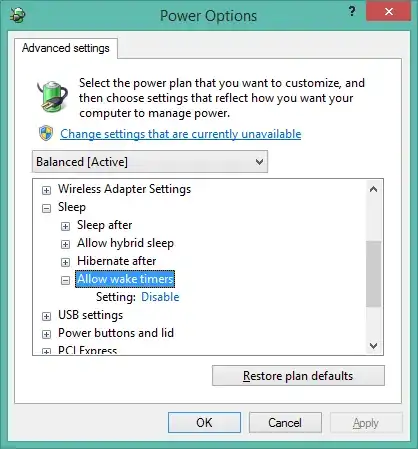
Here is my Action Center setting:
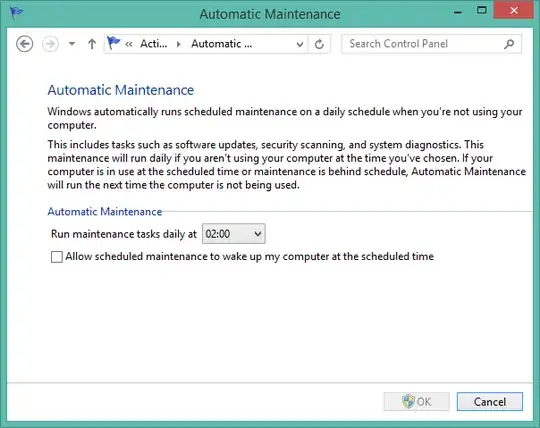
As can be seen, all the relevant settings have been set to disabled. So what's the problem then? How do I stop this?
Update:
It appears now that this has nothing to do with network devices waking my computer, WOL (wake on lan). I have ensured that all my NICs have WOL enabled only for magic packet. If there was any wakes caused by WOL, there should be no wakes caused by WOL wakes anymore. Instead, this appears to be a Windows maintenance issue. I will post my findings at the linked duplicate question page.