At random times, the svchost process takes a lot of memory, and the PC becomes unusable. A screenshot is below.
Is it a known issue? How can I found out what causes it, and how can it be fixed?

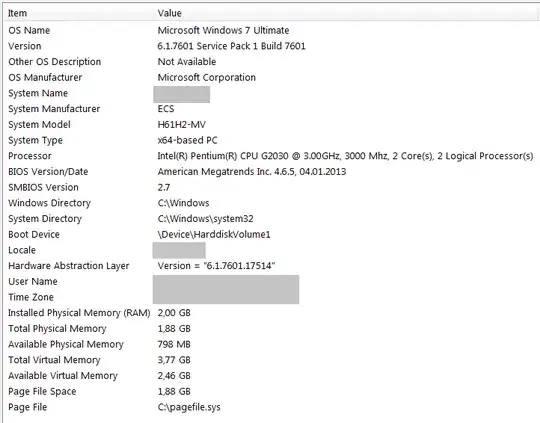
At random times, the svchost process takes a lot of memory, and the PC becomes unusable. A screenshot is below.
Is it a known issue? How can I found out what causes it, and how can it be fixed?

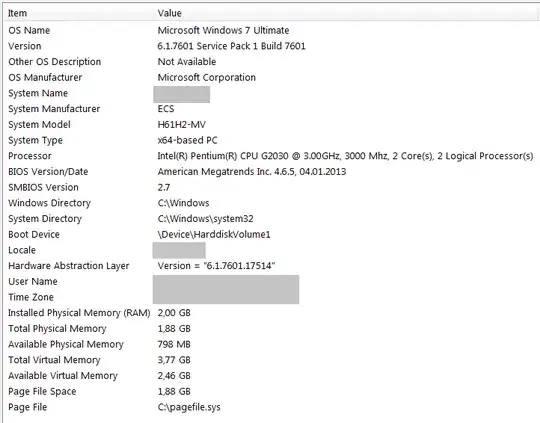
This is a known issue with Windows Update. Microsoft fixed this issue with the update KB3050265 in June 2015:
Windows Update Client for Windows 7: June 2015
https://support.microsoft.com/en-us/kb/3050265
Fixes included in this update
This update addresses an issue in which system performance can be decreased during scans. This issue has the greatest effect on computers that have a small amount of physical memory.
Download and install the update Windows6.1-KB3050265-x64.msu.
Svchost is a container for windows dll services. Many instances of svchost can and usually will run at the same time. This is not necessarily a bad thing.
One approach is to start disabling services you don't need. Which in general can be a smart move performance wise.
A more direct approach is to run
tasklist /SVC
Which will list(amongst all processes) the svchost processes and their pid (process id). Check the process id of the svchost instance causing your problem in task manager. And either disable the process if you don't need it, or troubleshoot the underlying cause.