I recently realized that my System Restore isn't working. Whenever I open System Properties or "Create a restore point", it gives me an error message.
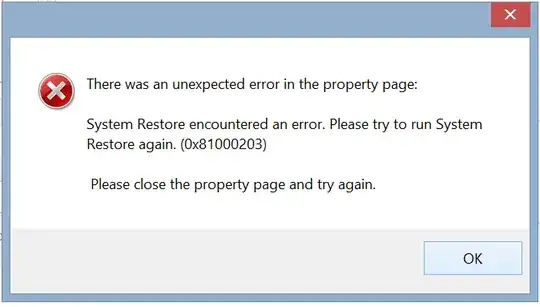
What I've tried:
According to https://superuser.com/questions/774607/windows-8-system-restore-failing, disabling UAC can prevent Windows applications from working. But checking my registry,
EnableLUAis set to1(on).According to another Q&A site, running
rstrui.exeopens the System Restore dialog. But in the dialog, it says I don't have any restore points and it directs me to the System Properties page.This Microsoft community post suggests editing the SR policy from
gpedit.exe, and confirming thatMicrosoft Software Shadow Copy ProviderandVolume Shadow Copyservices were running.Running an SFC scan to replace corrupt files can fix certain features. See my other question for details.