After a long search to find a solution to my problem I decided that maybe you guys can help me out. The problem is as follows.
I own an Asus N550JV laptop, running Windows 8.1, it has an Intel I7-4700-HQ CPU and a Geforce 750M as dedicated GPU. But no matter what I try, I can't get the laptop to use my GPU. I've tried updating the Nvidia drivers and forcing the laptop to use the GPU in the Nvidia software. My laptop is plugged into the wall and the Windows energy profile is set to 'High Performance'. I've also tried to change settings in the BIOS but all I can change is the Integrated Graphics allocated Memory size.
In the pictures below you can see the options in the laptop's BIOS.
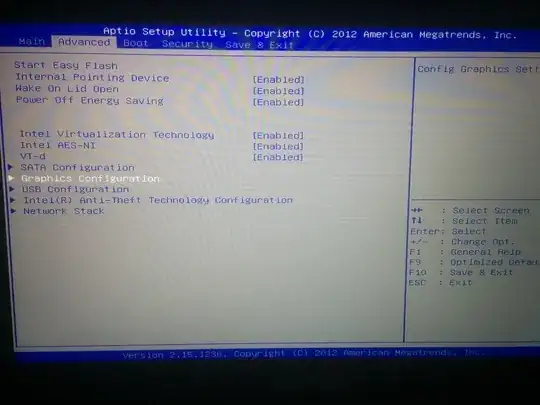
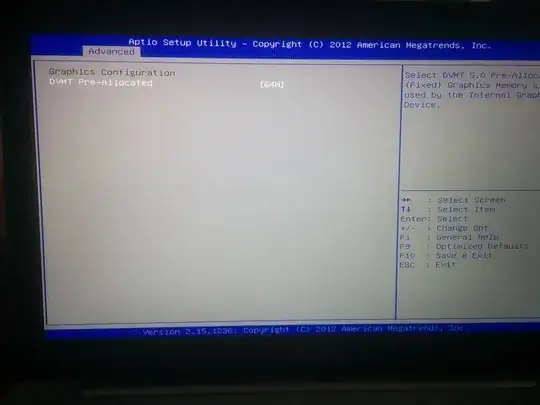
I Hope somebody here has a working solution.