For some reason Cisco WebEx client stopped working on my Windows 8.1 Pro x64 machine and it looks as follows whenever I attempt to join the meeting:
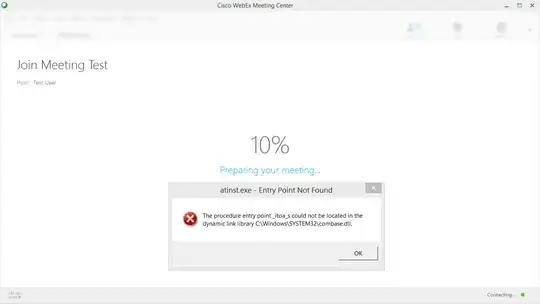
So it just freeze on 10% and error message says:
atinst.exe - Entry Point Not Found
The procedure entry point _itoa_s could not be located in the dynamic link library C:\Windows\SYSTEM32\combase.dll
The library mentioned in error message exists in C:\Windows\System32 and has the following version:
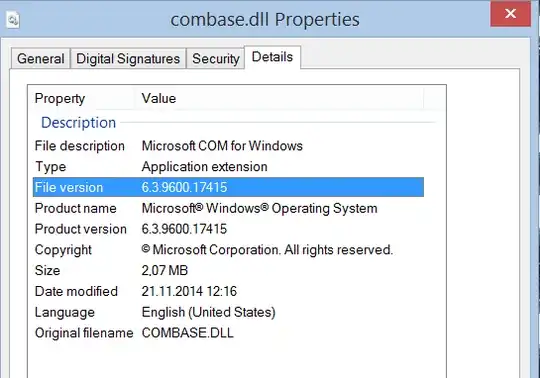
I tried to reinstall the client more than once as well as clean WebEx folders in %AppData% locations, but this did not work. The only way I can join the WebEx meeting now is if I download the meeting file and join the meeting using it. The only prior change which I can possibly link to this problem is removal some old version of Java (I now have Java 8 update 51 x64 and x32 installed) but not sure if it is related with this WebEx issue.
Any ideas how to fix this?