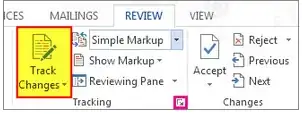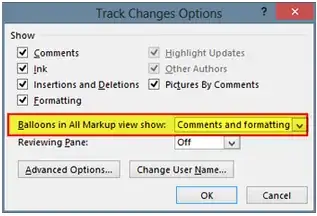In Microsoft Word 2013, we are using Track Changes to add comments to the document, and then marking each comment as resolved once it is addressed. However, when the required action is to delete some text and the comment was made on that text, the comment gets deleted as well. This prevents us from seeing that the comment that prompted the deletion.
Is there any way to delete text without deleting the associated comment?