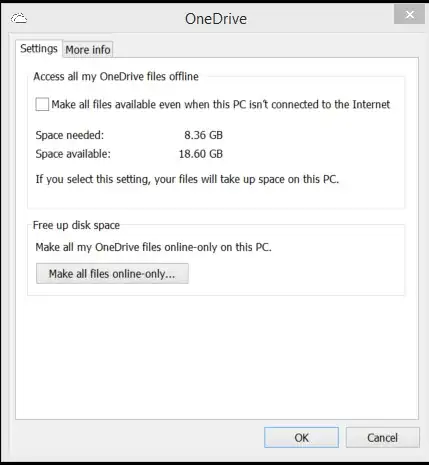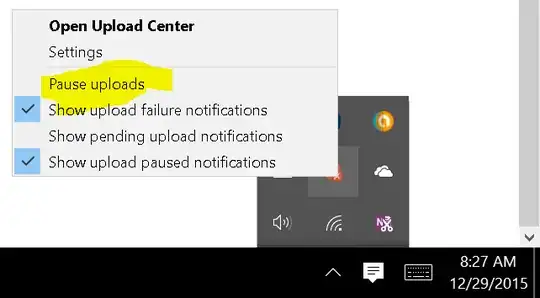When I save a file in a desktop (Windows) Office application, Office attempts to upload the file to my OneDrive account. It does this every time I save. This works about 90% of the time. The other 10% of the time, the file gets stuck uploading (for whatever reason) and sometimes crashes office.

I use OneDrive (I'm running windows 8.1 with Update) to sync my documents to my OneDrive cloud storage. I'd rather just have my desktop office applications save the files to my local OneDrive folder, and let the OneDrive app sync the file when it sees that the file has been updated.
Is there a way to turn off this automatic upload from within Office 2013? I have looked through settings within the Office Upload Center and within MS Word and have yet to find a way to disable this "upload on save" functionality.
Edit: I tried to right-click the OneDrive icon in the taskbar's notification area and chose Settings. These are the options, none of which seem appropriate: