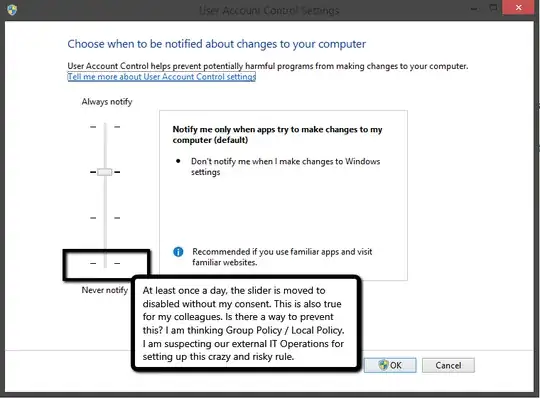I have a weird security risk that I have submitted to our IT Operations without any luck; at least once a day, our machines running Windows 7, 8.1 and 10 has the UAC settings disabled, and we discover this by the balloon asking us to restart so the changes may apply.
When I see this message, I go to Action Center and enable the UAC on the recommended level again.
I suspect this to be a rule by the aforementioned IT Operations, because all machines are affected. I have not been successful in achieving an answer from them.
Before suggesting malware etc. - this has been firmly checked for.
Any help is greatly appreciated as I am curious WHY it's happening AND annoyed/puzzled why anyone would lower the security in terms of "comfort" for our "normal" users.
1st edit: this is how the local policy looks; I doubt any of these settings defaults the UAC to "Never Notify" randomly.
2nd edit: This link, UAC being turned off once a day on Windows 7, looks similar to my issue, and I have for the time being changed UAC to the highest levels as I suspect our IT Operations to have a Domain script that disables the UAC. Why anynone would do this still remains a mystery.