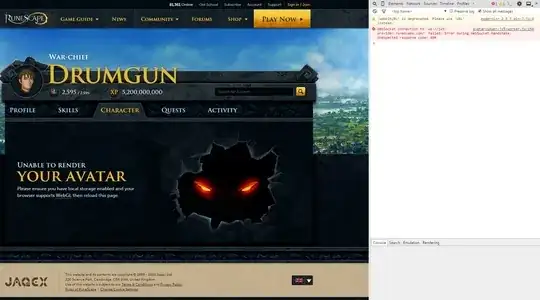I'm not tech savvy or know anything about coding, but this is the last place I can think of to go for help. I play a game called RuneScape and on the Runescape website it has a WebGL feature. The problem is it won’t load for me in Firefox or Chrome. This is the error I get:
Unable to render your avatar. Please ensure you have local storage enabled and your browser supports WebGL then reload this page.
Local storage is enabled in both Firefox and Chrome.
WebGL works fine on all other websites including https://get.webgl.org/. All my friends have no problem accessing the webgl content on the RuneScape website except me; I seem to get a 404 when I check the console in Chrome and Firefox and no one knows what the problem may be!
- I tried refreshing the cache for the page by pressing Ctrl+F5 but it gave me the same result.
- I have no addons blocked in Firefox; Chrome is a fresh install with no addons.
- I can ping the RuneScape website (
js5-provider.runescape.com) fine (image of output here).
Any help is greatly appreciated!