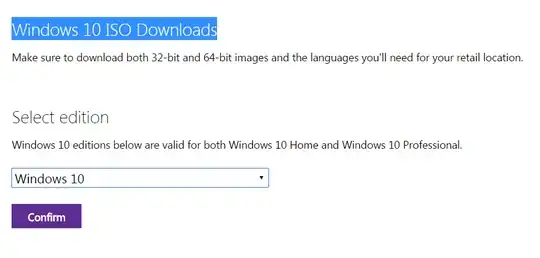With the new Windows 10 coming out soon as a free upgrade, I'd like to
know if and how I can install the upgrade on a new HDD. I assume the
files needed for Windows 10 are only for upgrading an installed copy
of Windows 7 or 8 and not a standalone installer to use on an empty
disc. Or is this assumption wrong?
You will be able to do this provided on the machine the new HDD will be installed in, upgrade an existing installation of either Windows 7 or Windows 8.1 to Windows 10, from there you can perform a clean installation if you want.
Microsoft has released installation media for Windows 10 (Version 1507) and Windows 10 (Version 1511), once you have accepted the free upgrade, you will be able to install Windows 10 from that installation media straight to a new HDD if you want.
I strongly advise you to solve your existing problem before you accept the upgrade.
Source Material
Can I perform a clean install using the Free upgrade?
No, it will require that you are running a previous qualifying version and start
the upgrade from within the qualifying version. You can initiate a
clean install after completing the Upgrade.
Please be aware that you cannot use the free upgrade offer to perform
a clean install on first attempt. You must first upgrade from the
qualifying version of Windows 7 or Windows 8/8.1 (whether you do it
through Windows Update or using the .ISO file). Ensure the upgrade is
completed successfully and then ensure that it is activated.
You can then proceed to do a clean install by using recovery media or
using the Reset function in Start > Settings > Update & Security >
Recovery > Reset this PC (Get Started).
I have multiple computers, do I have to download Windows 10 on each computer?
You can download a .ISO file and upgrade each computer
offline. The ISO should be available by the time Windows 10
launches.**
Source
Download Windows 10
Version 1511
As of Windows 10 Version 1511 (Build 10586) released on November 9, 2015 you can now use previous eligible versions of Windows to install and activate Windows 10. You are still limited by the July 29th 2016 for the purposes of activation. Once Windows 10 is activated on a system it no longer requires a license key when installed, and will automatically activate, through digital entitlement. Retail copies however, of Windows 10, still require a license key at
installation time.
Windows 10 Tech Bench
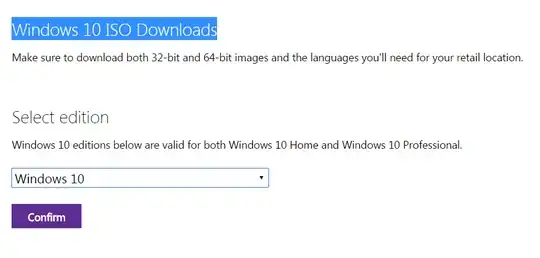
Windows 10 ISO Downloads
Additional Reading
- How to: upgrade from previous versions of Windows using Windows 10 ISO file
- Installing Windows 10 using the media creation tool
- Where can I download Windows 7 (legally from Microsoft)?