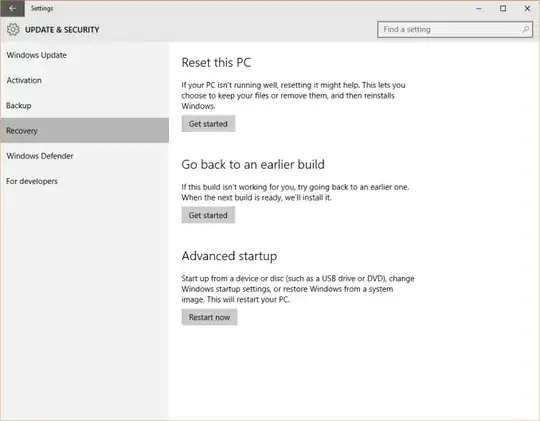I have not found any information from MS - only speculations from people like me, so I hope someone here has had better findings.
When I upgrade a qualified version of Windows to Windows 10 and then want to do a clean install, I've heard that the installer won't ask for a key. But what if my HDD is formatted before I attempt the clean install? How does Windows 10 try to detect the valid "upgraded" status? It seems that it doesn't in such a case, at least as far as I've tested.
So my question is: In that (or a similar) scenario: How do you clean install Windows 10?
In my case it's actually even more complicated. I'm from Germany so I can re-use OEM-licenses due to law. I have two qualified Windows OEM licenses which I both installed in a VM on my Linux installation and upgraded both to Windows 10.
Now I want to install one of them onto my bare physical machine - how would that be possible? Is there an official way of doing this or do I need to wait for those unofficial "backup license"-tools being updated to work with Windows 10?