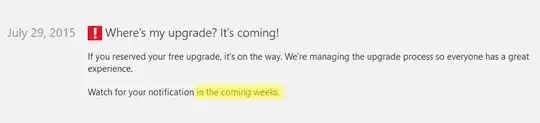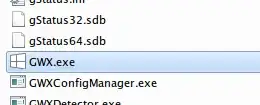TL;DR: The Windows 10 upgrade icon went missing. How do I get it back in order to update my system? I am running Windows 7 SP1.
I woke up this morning... er, noon all excited about Windows 10. I had reserved my copy using the clever little icon in the taskbar a few weeks back, so I thought I would be set to go. I booted my computer and checked the icon to see if it would download the update. It still behaved the same as if Windows 10 wasn't launched yet. I supposed this was normal behaviour. After all, Microsoft can't roll out the update to everyone at once.
Windows Update did want me to install several updates though. I installed KB2952664, KB3064209 and KB3048761. Everything went fine, and I was prompted to restart my system.
After restarting, the icon wasn't there anymore. I tried a lot of solutions including the answers provided by our awesome community on this question, and the answer provided to this question posted on the Microsoft Windows support forums.
How do I get the icon back in order to update my system?
UPDATES:
- Installing from the Media Creation Tool does not working with an error "Something Happened" with as description "Something Happened". Both are translated from Dutch.
- I tried to install it from the Media Creation Tool using PowerISO to mount the created ISO. It will not accept my product key, even though I am able to verify my Windows installation is already registered and the product key is correct.
- I looked into the Event Log, and GWX-Ins has a bunch of error messages saying:
Error message: GWX Main: App failed to start hresult. After that it says what is roughly translated to English as "Cannot find the element".