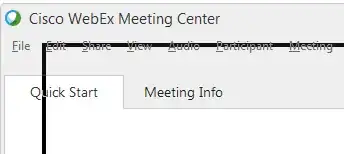In Windows, I suddenly see a black-bordered transparent rectangle, instead of the full contents of the window, when I drag it. I probably hit some magic key (wonder which one) that turned full-window dragging off, but how do I turn it on again?
Note: the question mentioned by David is not a duplicate, as this behavior occurred without me explicitly changing the setting, and after a few hours of doing nothing, it magically restored itself.