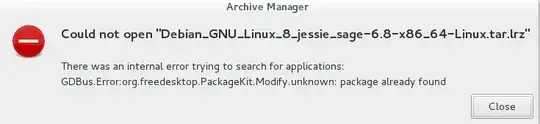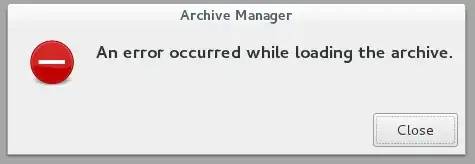I downloaded the SageMath jessie package here but I cannot open it. I get the warning in ArchiveManager
Could not open this file type
There is no command installed for Tar archive (lrzip-compressed) files.
Do you want to search for a command to open this file?
so I click search the missing lrzip-compressed thing but I get
Following @SamuelLelièvre's answer by two ways
Installing lrzip in Debian 8.1 and trying to open the package with Archive Manager gives
where you see that the error message changed after installing the command, which is strange.
Doing then again lrunzip Debian_GNU_Linux_8_jessie_sage-6.8-x86_64-Linux.tar.lrz gives
> Output filename is:
> Debian_GNU_Linux_8_jessie_sage-6.8-x86_64-Linux.tar Decompressing...
> 100% 5625.85 / 5625.85 MB Average DeCompression Speed: 42.939MB/s
> Output filename is:
> Debian_GNU_Linux_8_jessie_sage-6.8-x86_64-Linux.tar: [OK] - 5899130880
> bytes Total time: 00:02:10.73
which you can then open by the ArchiveManager getting sage-6.8-x86_64-Linux -directory as the output.
How can you open such a file .tar.lrz?